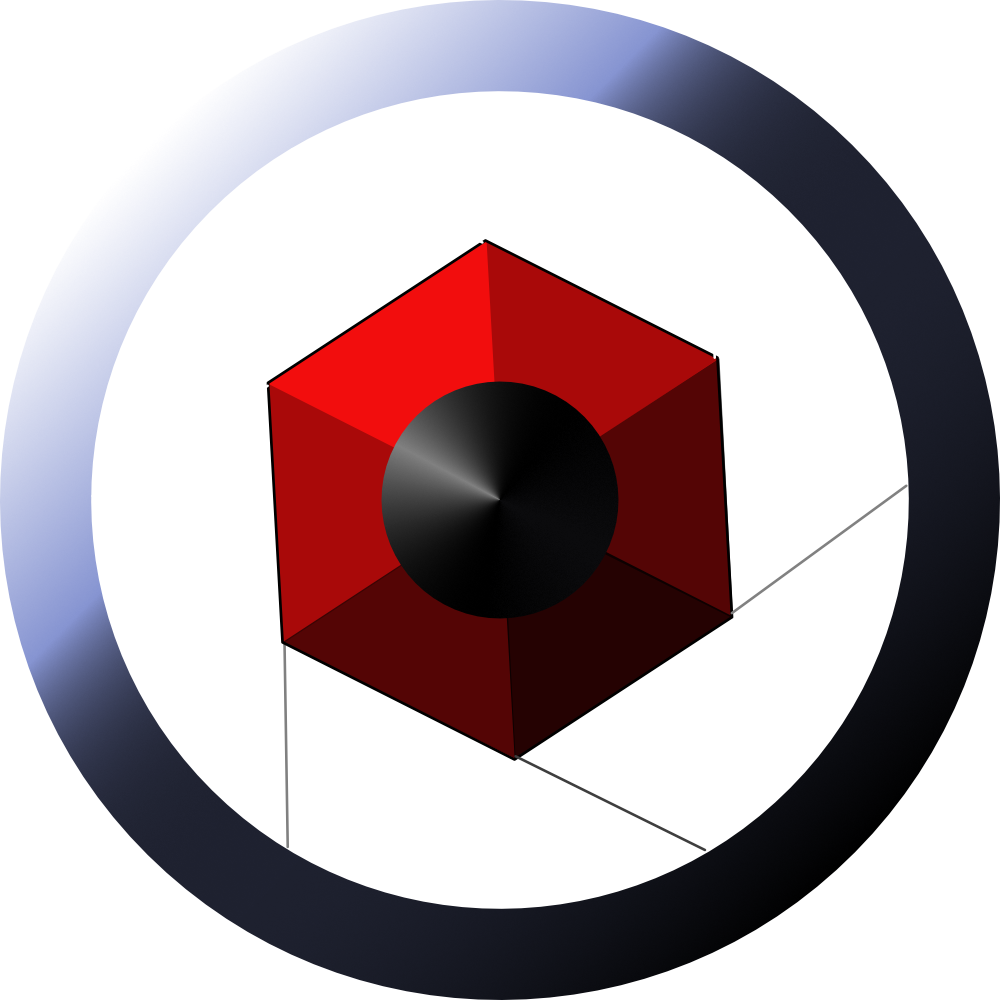One sunny afternoon, a walk through Threave Gardens revealed this Charming seat in the sun just off the main pathway. Anyone can choose to sit down here and have their picnic, it is such a beautiful spot.
Threave Gardens?
The National Trust for Scotland owns and maintains Threave Gardens, which can be found on the edge of Castle Douglas, Dumfries and Galloway, Scotland.
Threave is easy for me to get to so I try to visit once a month to see the change in the natural environment through the seasons. On this visit, many Azaleas and Rhododendrons blossomed in full colour, this provided a wonderful display of colour so I took many pictures. When I came to look at them on the computer they just did not do justice to the feeling of actually being there. Something about being surrounded by wonderful colours just failed to come across in an isolated photograph.
Colour -vs- Contrast
The contrast rather than the colour caught my attention in this scene. With the sun shining on the table and chairs it looked inviting.
Unfortunately, the bright light caused a problem as I was shooting into the strong sun through the trees. I had to underexpose the shot to avoid burning out the highlights, even so, there are still a couple of patches in the sky that are brighter than I would like. But I needed to keep detail in the shadows so I chose an exposure to provide a compromise between the shadows and highlight.
The dominant colour in the original image is green, then there are a few patches of brown, particularly on the ground. Even in colour, the image looks almost monochromatic, so I decided the image would suit my monochrome processing well.
The Image Processing
Having decided to change the image to Black and White I set the Photolab Colour Rendering feature to Black and White film and I chose the Ilford FP4 film type (my favourite).
Next, I used the channel mixer to adjust the luminosity of the colours. I lowered the blue and cyan, reducing the sky’s luminosity seen through the trees on the left. I increased the yellow to give more luminosity to the leaves and ground. The latter mainly affected the leaves catching the sunlight, so they become lighter whilst the leaves behind remain dark. This helps to give separation between them.
Now I have a contrasty black and white image. This is fine but I want to add a little colour to help separate the light and dark areas. I chose a duotone image as the opposing colours add an extra layer of contrast. The Green Channel on the Tone Curve was the obvious choice as it adds green back into the leaves.
My process involved raising the curve in the mid to high tones put some green back into the lighter areas. I then lowered the curve in the low tones introducing purple to the darker areas. I played about with the curve moving my points up and down the scale until I had good separation and balance between the high and low tones.
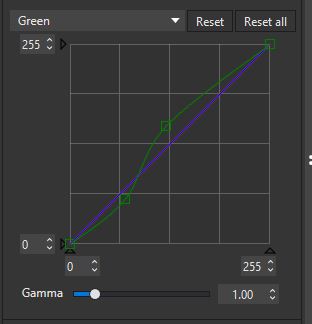
- Camera – OMD E-M5 MkII
- Lens – Zukio 12-40mm f2.8 pro at 23mm – manual focused
- Exposure – ISO 22, F7.1, 1/125s – set manually
- Processed with Photolab 5
You can see examples of using the Red channel and Blue Channel on the tone curve to create Duotones.